1b. What you will learn
Here is what you can expect to learn in this course:
Confidently know your way around Kestra
Learn your way around the platform's UI, the basics to getting started with creating your own Flow, as well as building on these foundations to create any Flow you want or need.
See how you can create your Flows using YAML or a visual approach via the No-Code Editor.
Kestra gives you everything you need to rapidly outline and orchestrate every step.

Overview of Kestra platform.
Understand declarative orchestration
Kestra is a declarative orchestrator designed for managing all kinds of workflows. It uses YAML to define workflows in a human-readable and structured format. Learn how Kestra workflows consist of tasks and triggers that represent various data processing operations, connected by data dependencies and control flow structures.
Understand how a declarative orchestrator is a system that allows you to define and manage complex workflows using a high-level, descriptive language. Instead of specifying the exact steps and sequences to achieve a specific outcome, a declarative orchestrator lets you define the desired end state and the system figures out how to reach it.
Write a Kestra Flow from scratch (Flow Code and No-Code)
YAML's simplicity and readability make it easy to understand and maintain your data workflows. In this course you will learn how to create workflows with Flow Code without the need for a separate programming language.
You will also discover Kestra's No-Code Editor which gives you the flexibility to start simple and scale up to complex distributed pipelines.
Flow Code and No-Code working together.
Use Plugins to build faster and integrate with external third party platforms
See how core Plugins are the building blocks of Kestra's tasks and triggers. Confidently use Kestra's pre-packaged Plugins to integrate with third party platforms (such as AWS, GitHub and Slack).
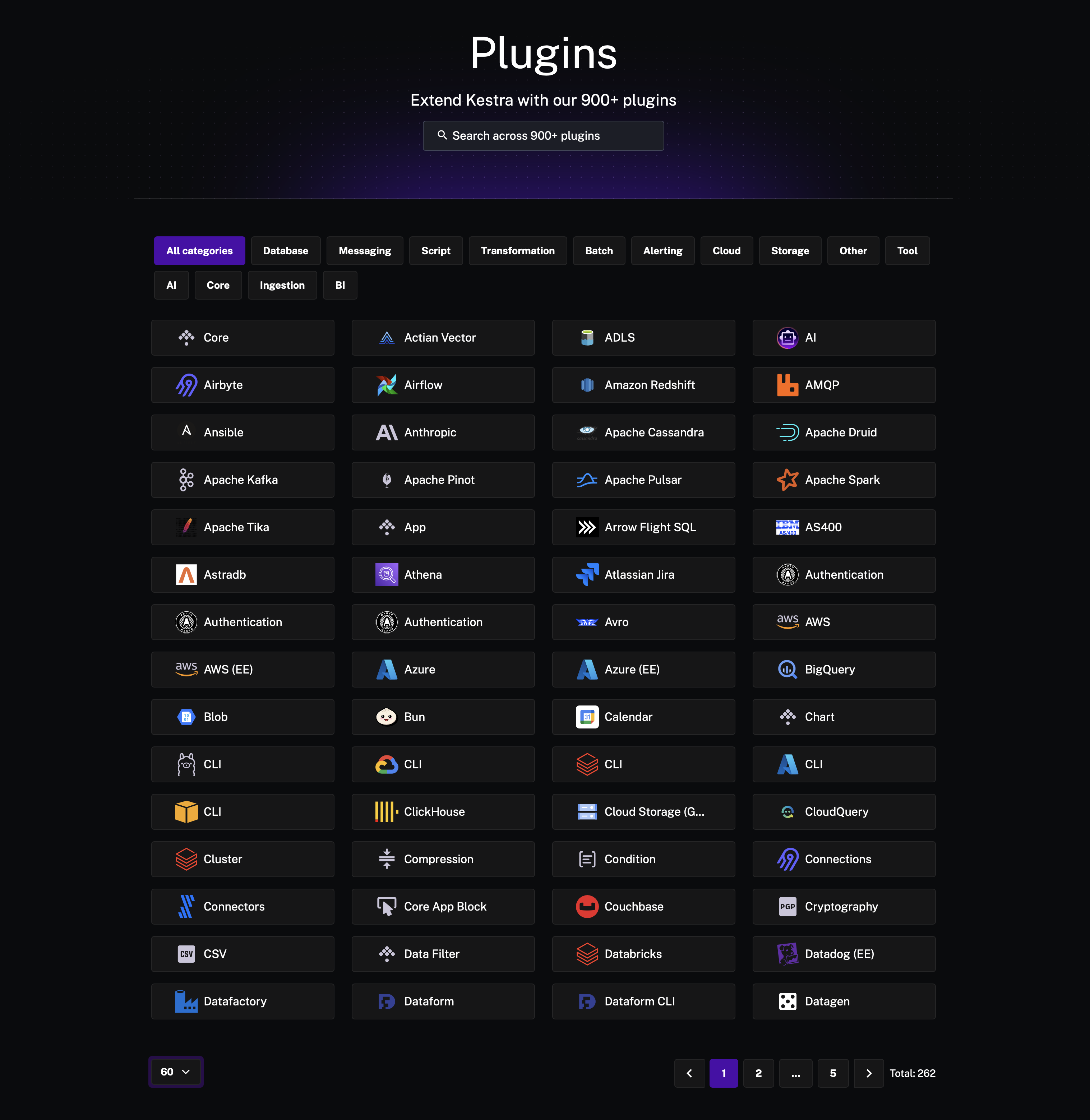
Plugins list continually growing.
Prerequisites for this course
There are multiple ways to run Kestra. For this course we will be using Docker and Docker Compose.
Before progressing to the next Section, download Docker for your computer or server here https://www.docker.com.
What if I have course specific questions?
Comments are enabled on each lesson. Before adding a new comments, please check if this has already been raised/addressed.
What if I have questions after I have completed the course?
You can join the Kestra Slack channel to ask questions, share your experience, and connect with other users and developers.